

Did you know, that Youtube is the second biggest search engine in the world? Also, more people are actively searching on Youtube than any other platform!
That’s why it’s even more important to promote your Youtube Channel, if you want your videos to get noticed by new audiences and to establish yourself as a content creator.
You’ve poured your heart and soul into making the best video you can? If so, then you know how hard it can be to get your name and work out there, especially when you’re just starting out.
That’s where we come in. We’re here to help you grow your audience and get noticed by the right people—quickly and easily.


Our services will help you get more views, subscribers and likes. You don’t have to spend hours on your own trying to figure out how to improve your channel. We know what works best so we can make sure that you get the most out of our service.
The more views you have, the higher your video rises in the “recommended” section.
This means more people will see your video and be compelled to click. More views, More subscribers, Better rankings.
The videos with the most views and likes inspire confidence in your potential subscribers. The number of regular channel subscribers also plays a great role. If you want your channel to be successful, it’s important that you start off with a good reputation.
When people see that there are already hundreds of thousands of views on your video, they will be more likely to subscribe. This will help build credibility in the eyes of potential viewers. We can help enhanicng your reputation by boosting your videos so they get more views and likes.




Don’t just take our word for it, check out what other artists say about us

Mobile
1. Open the Spotify app
2. Search for your track
3. Tap on the three dots right next to your track when it appears in the search bar.
4. Tap the “share” button
5. Tap on “copy link”
6. Return to Flowsty & paste your link in the given field. Done!
Desktop / PC
1. Open the Spotify app or go to Spotify’s Website
2. Search for your track
3. Click on the three dots right next to your track when it appears in the search bar.
4. Click on “share” and then on “copy song link”
5. Return to Flowsty & paste your link in the given field. Done!
Mobile
1. Open the Spotify app
2. Search for your album and tap on it.
3. Tap on the three dots right below the album title
4. Tap the “share” button
5. Tap on “copy link”
6. Return to Flowsty & paste your link in the given field. Done!
Desktop / PC
1. Open the Spotify app or go to Spotify’s Website
2. Search for your album and click on it
3. Click on the three dots right right below the album title
4. Click on “share” and then on “copy song link”
5. Return to Flowsty & paste your link in the given field. Done!
Mobile
1. Open the Spotify app
2. Search for the artist name and open the profile
3. Tap on the three dots right below the artist name
4. Tap the “share” button
5. Tap on “copy link”
6. Return to Flowsty & paste your link in the given field. Done!
Desktop / PC
1. Open the Spotify app or go to Spotify’s Website
2. Search for the artist name and open the profile
3. Click on the three dots right below the artist name. Click on “share” and copy link to artist
4. Return to Flowsty & paste your link in the given field. Done!
Mobile
1. Open the Spotify app
2. Search for the playlist name and open the playlist
3. Tap on the three dots right below the playlist name
4. Tap the “share” button
5. Tap on “copy link”
6. Return to Flowsty & paste your link in the given field. Done!
Desktop / PC
1. Open the Spotify app or go to Spotify’s Website
2. Search for the playlist name and open the playlist
3. Click on the three dots right below the playlist name. Click on “share” and copy link to playlist
4. Return to Flowsty & paste your link in the given field. Done!
Mobile
1. Open the Spotify app
2. Search for your Podcast
3. Choose your episode
4. Click on the three dots right next to the episode.
4. Tap the “share” button
5. Tap on “copy link”
6. Return to Flowsty & paste your link in the given field. Done!
Desktop / PC
1. Open the Spotify app or go to Spotify’s Website
2. Search for your Episode
3. Click on the three dots right next to your Episode when it appears in the search bar.
4. Click on “share” and then on “copy song link”
5. Return to Flowsty & paste your link in the given field. Done!
Mobile
1. Open the YouTube app
2. Go to the video you’d like to promote
3. Tap the share button below the video “![]() “.
“.
4. Tap copy link
Desktop
1. Open youtube.com
2. Go to the video you’d like to promote
3. Click the share button below the video “![]() “.
“.
4. Click copy button
Mobile
1. Open the YouTube app
2. Go to the channel you’d like to promote
3. Tap the more button in the right upper corner “![]() “.
“.
4. Tap the share button “![]() “.
“.
5. Tap copy link
Desktop
1. Open youtube.com
2. Go to the channel you’d like to promote
3. Click the browser address bar and copy the url